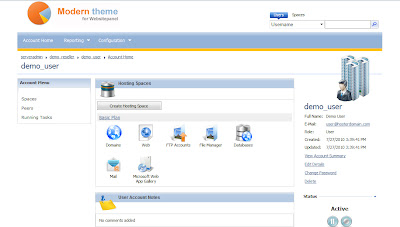
This theme was designed for the leading windows hosting control panel: WebsitePanel. It was designed using WebsitePanel Skin Designer Tool Kit (thanks Kenneth truyers) . I tried to make the theme template clean, simple and modern. All replacement icons and images used in this theme were borrowed from iconfinder.com.
Screenshots:
Download:
- Login to your server using an administrator account
- Download the zip file
- unzip the zip file to extract it's content.
- Copy all the files and folders and paste them in the following location: c:\Websitepanel\Portal\
- Windows will ask you if you want to merge the folders, click Yes.
- Windows will ask you if you want to replace the files, select "Move and Replace".
- To replace the "Modern Theme" logo with your own company logo, replace the file named "logo.png" which is located in C:\Websitepanel\Portal\App_Themes\modern-theme\Images\" with your own company logo. the dimensions of the logo should not exceed "260x74 pixels" and it should be in a transparent PNG format.
- That's it. The Modern theme template has been installed. Now login to websitepanel and you should see the new theme installed.


Really Nive Theme, i like it very much.
ReplyDeleteBut when i install and use it IE9 gives me allways a ActiveX Script Error. No Error with Mozilla or the Default Thema. Any Idea for me?
yeah, don't use internet explorer.. simples.
Deletelink no longer active :s
ReplyDelete